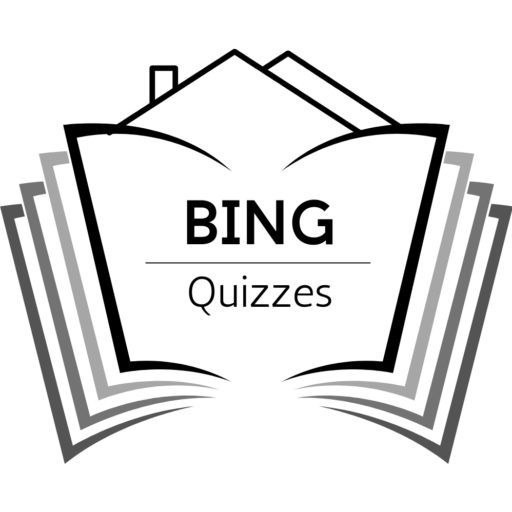You think turning off your phone’s location settings is like pulling the curtains on Big Brother watching your every move. You flip that switch, breathe a sigh of relief, and maybe even brag about your privacy smarts to friends. But here’s the kicker: apps often play a little game of hide-and-seek with your whereabouts even when you think you’re off the grid. Surprised? You should be.
Location’s Not the Only Culprit
People tend to believe “location off” equals “you’re invisible.” Problem is, apps don’t just rely on your phone’s GPS chip to track your steps in the real world. No, they can get creative. Think of it like trying to avoid eye contact on Zoom—sure, you’re not staring directly at the camera, but your room, lighting, background hints, maybe even your posture, can give a lot away.
Take Wi-Fi networks, for instance. Your phone constantly scans for nearby networks and broadcasts their names back and forth. Those Wi-Fi signatures? They can act like digital breadcrumbs, allowing apps—and by extension advertisers—to paint a fuzzy map of your location history without ever requesting your GPS coordinates. Even if your location service is off, if an app accesses your device’s network info, it might ‘guess’ where you are.
Bluetooth behaves similarly. If you’ve ever gone into a mall and your phone buzzed with a promotional coupon, your device’s Bluetooth was quietly chatting with sensors peppered throughout the building. These signals can reveal your physical movement patterns. Some apps tap into this data, bypassing your explicit location permissions.
IP Addresses Are Sneaky Snitches
Your internet connection isn’t a ghost—it tells a story. Every IP address is tied to a geographical region. While not pinpoint accurate, IPs can inform apps about your city or neighborhood. If an app needs to serve you relevant content or ads, it leverages IP-based geolocation to stay on point. So even when “Location” is dormant, your IP serves as a digital location proxy.
Imagine you’re a mailman trying to deliver letters without knowing the exact address—you’d at least know the neighborhood, right? That’s what IP tracking feels like in the app world.
Sensors That Spill the Beans
It might freak you out, but your phone’s sensors contribute data points that can be stitched into a location puzzle. Accelerometers, gyroscopes, magnetometers—they sound technical, but here’s the deal: these sensors measure movement, orientation, and magnetic fields. Apps often scrape this info to figure out if you’re walking, driving, or standing still. When combined cleverly, these readings can infer your general location or habitual routes, all without a single GPS ping.
Honestly, it’s like apps have trained their own unofficial detective squad, using whatever scraps of data they can grab to know more about you than you think.
Why Aren’t Apps Just Asking for Your Permission?
Here’s the frustrating part: even if an app isn’t directly requesting location access, it might still collect alternative data streams that approximate your position. This practice thrives because tech companies monetize data. They sell it, trade it, use it for targeted advertising, or even tailor content to your presumed locale.
It’s a cat-and-mouse game between privacy laws and corporate appetites for data. Some apps follow the rules by the letter, some bend them, and others outright ignore the spirit.
What About App Store Policies? Do They Help?
Apple and Google claim tough stances on privacy. Their app stores now require developers to disclose data collection practices and limit location data access to when the app is in use. Apple’s “approximate location” feature and Android’s “foreground only” location permissions are steps toward more control.
But these policies mostly target direct location permissions. Indirect tracking through network information, sensor data, or IP address often flies under the radar. So, turning off location doesn’t turn off data collection entirely.
Sneaky Permissions: The Data You Didn’t Think You Gave Away
Ever stopped to read what all those app permissions actually mean? Location input on your phone is just one of many data streams. Apps often seek permissions for contacts, calendar, microphone, camera, storage—and the combo can be fatal for privacy.
Here’s an example: Even without location toggles active, an app might piggyback off your calendar entries or event check-ins to build a map of where you regularly go.
Sometimes, it’s less about one permission and more about stitching together clues from multiple grants. A seemingly innocent permission here, a background data read there, and suddenly the app has a pretty good idea of your lifestyle and habits.
What If You’re a Privacy Nut? How To Fight Back
Taking control is far from hopeless. Here’s my cheat sheet for defending your digital footprint:
📵 Turn Off Location Services by App: Don’t just kill your device’s global location—dive into privacy settings and disable location access individually for apps. Only give it where absolutely necessary.
✂️ Limit Background Data Access: Apps often pull info when you’re not actively using them. Restrict which apps can refresh or pull data in the background.
📡 Disable Bluetooth and Wi-Fi When Not Needed: These radios leak location signals too. If you don’t use them, shut them off.
🚫 Be Choosy About App Permissions: Question every permission prompt. Does that flashlight app really need access to your contacts? Probably not.
🔍 Use VPNs: A solid VPN can mask your IP location, making it harder for apps to guess where you physically are.
🧹 Review Privacy Labels and Reports: Both Apple’s App Store and Google Play now include privacy transparency labels. Take a peek before installing.
🕵️♂️ Audit Your Existing Apps: Consider uninstalling apps you don’t really need, especially those notorious for data hoarding.
Ironic or What? The Apps We Love Track Us the Most
Ever notice that the apps you depend on daily—social media, weather, ride-share—are often the biggest privacy offenders? They’re packed with tracking tech, analytics kits, and ad networks that constantly nudge your digital presence into their databases.
It’s not always about bad intentions. Sometimes it’s just business as usual. These companies survive on data-driven revenue, and location is a goldmine.
When Location Off Means Location Leaked
Turning off location is more an act of symbolism than foolproof protection. It’s like pulling the blinds but leaving the door wide open. It’s easy to feel secure with that one switch turned off, but reality is messier.
Your digital life comprises a mosaic of data points easily exploited for location inference. Even if apps can’t pinpoint your exact spot, they know enough to send you ads for that coffee shop you visit every morning or to tweak news content based on your city without a GPS signal ever flickering.
The Bigger Picture: How We Got Here
This entire game of location tracking even when “off” is part of a larger tug-of-war over data privacy. Technology advanced faster than laws and user awareness. Apps chase personalization and monetization; users want control and transparency. Neither side has a clean win yet.
The truth is, your phone’s location services should be just one piece of your privacy puzzle. Staying ahead means understanding the less obvious channels where your footprint appears—networks, sensors, IPs, and permissions.
Can We Ever Truly Hide?
Right now, hiding is more about managing exposure than achieving invisibility. That might feel defeatist, but recognizing the limits of your control is powerful. Awareness means smarter tech choices, fewer unnecessary permissions, and a keener eye toward privacy tools.
In the end, flipping off location services is a start, not a full stop.
If you ask me, knowing that “location off” doesn’t mean “location gone” changes how you approach your digital life. It might tempt you to dig deeper into those settings, scrutinize your apps, and rethink what you share. Because in the info era, privacy isn’t just about toggling switches—it’s about staying curious, skeptical, and fiercely protective.
You never really escape the trail your phone leaves behind. But at least now, maybe you can choose not to make it so easy to follow.