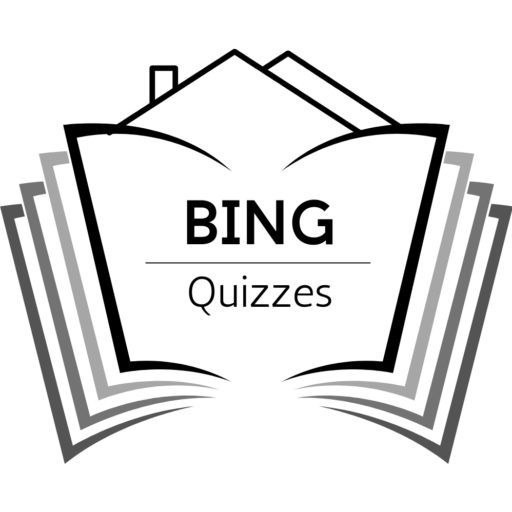You know that little thrill when you see your Bing quiz streak number climb higher and higher? Yeah — that “I’m unstoppable” kind of energy. But then… one rushed morning, you miss a quiz, and poof — it’s gone. All that progress, vanished in an instant.
If that’s ever happened to you (and let’s be real, it happens to the best of us), then you’re in the right place. This guide will break down exactly how Bing Homepage Quiz streaks work, why they reset, and what you can do to keep your Bing quiz streak safe — no matter what life throws at you.
What Is a Bing Quiz Streak Anyway?
Think of a streak as your personal “attendance badge.” Every day you play the Bing Homepage Quiz, you earn not just points but also build your quiz streak — a counter that tracks how many consecutive days you’ve participated.
✅ Each correct answer earns you Microsoft Rewards points.
📆 Every day you complete the quiz, your streak count goes up by 1.
🏆 Missing even one day? That streak drops right back to zero.
It’s simple, addictive, and strangely motivating — because let’s face it, we all love seeing that streak number grow.
How Bing Quiz Streaks Actually Work Behind the Scenes
Let’s pull back the curtain a bit. Bing quiz streaks are tied to your Microsoft Rewards account, not just your browser cookies or device. That means if you log into your Microsoft account on a new device, your streak should still appear.
But here’s the twist:
The system resets streaks at midnight UTC, not your local time.
If you finish the quiz after the daily cutoff, it counts toward the next day — which could break your streak if you didn’t play earlier.
Pro tip: Always check the clock before you start. If it’s getting close to midnight UTC, don’t delay!
The Real Reason Most People Lose Their Bing Quiz Streaks
It’s not just forgetting a day. Here are the sneaky ways streaks slip through your fingers:
Time zone confusion: You thought you still had time, but Bing already flipped to a new day.
Logged out Microsoft account: If you’re not signed in, your progress won’t count.
Mobile app glitches: Sometimes the Rewards app doesn’t sync correctly.
Using VPNs: If your IP changes location dramatically, Bing might flag it as a new session and fail to register your streak.
Incomplete quizzes: You clicked through a few questions but didn’t finish all three. Bing only counts completed quizzes.
That last one’s the silent killer — people often assume one or two answers count, but nope. You’ve gotta finish the whole thing for it to register.
How to Keep Your Bing Quiz Streak Safe
Alright, now for the good stuff — how to actually keep your Bing quiz streak intact, long-term.
1. Set a Daily Reminder
Sounds basic, but it’s the #1 difference-maker. Set a reminder at your best “quiet moment” of the day — morning coffee, lunch break, whatever works.
2. Bookmark the Quiz Page
Keep a direct link to today’s Bing Homepage Quiz so you’re just one click away, no matter what browser or device you’re on.
3. Use the Microsoft Rewards Dashboard
You can check your streak status right in your Rewards dashboard. If it’s missing or looks off, refresh or log out and back in.
4. Avoid Playing Right Before Midnight
We’ve all been there — you think you’ve squeezed in just in time, only to find it didn’t count. Always give yourself a 2–3 hour buffer.
5. Double-Check You’re Signed In
If your account logs out, you lose credit for that day. Quick check: before starting, make sure your profile picture appears at the top right of Bing.
Hidden Trick: Recovering a Lost Bing Streak (Sometimes Possible)
Here’s something most people don’t know — occasionally, if your streak disappeared due to a sync issue or login error, Microsoft support might be able to restore it.
Go to the Microsoft Rewards Help page, submit a ticket, and explain what happened. Be polite, clear, and include dates. It’s not guaranteed, but it’s worked for quite a few users when the issue wasn’t their fault.
Why Keeping Your Bing Quiz Streak Actually Matters
Sure, it’s partly about bragging rights — but there’s more to it. Long streaks can unlock:
Bonus points for milestones (like 7, 30, or 100 days).
Higher Rewards levels (which increase your daily point limits).
A sense of consistent achievement — it’s weirdly satisfying!
Plus, when you’re earning points daily, those rewards add up fast. Gift cards, donations, sweepstakes — you name it.
How to Rebuild a Streak Fast After Losing One
So your streak broke. Ouch. Don’t beat yourself up — it happens. Here’s how to bounce back strong:
Get back on track immediately — do the quiz the next day.
Stack up other daily activities like searching, quizzes, and polls to boost points.
Track your progress on the Rewards dashboard and commit to a fresh streak goal.
Use positive momentum: Don’t think “I lost it”; think “I’m starting my new record.”
Common Myths About Bing Quiz Streaks
| Myth | Reality |
|---|---|
| “You lose streaks if you get a question wrong.” | Nope. Only missing a full quiz day resets it. |
| “VPNs help you get more points.” | False. They can actually break your streak. |
| “You can skip weekends.” | You can skip, sure — but you’ll lose the streak. |
| “Only PC activity counts.” | Not true. Mobile quizzes count too, as long as you’re signed in. |
FAQs About How to Keep Bing Quiz Streak
Q1. What time does Bing reset the quiz each day?
A: Midnight UTC — not your local time. Adjust your schedule accordingly.
Q2. Can I use different browsers or devices?
A: Yes, as long as you’re signed into the same Microsoft account.
Q3. What happens if I lose my internet mid-quiz?
A: If it doesn’t submit, it won’t count. Always confirm the completion message.
Q4. Does missing one day ruin everything?
A: Unfortunately, yes. Streaks reset to zero after just one missed day.
Q5. Can I recover a lost streak?
A: Sometimes. Contact Microsoft Rewards support if it was due to a system glitch.
Q6. Do Bing quizzes ever pause for holidays?
A: No — quizzes run 365 days a year, even on holidays.
Conclusion: Protect Your Bing Quiz Streak Like It’s Gold
If you’re serious about earning Microsoft Rewards and bragging rights, treat your streak like a daily ritual.
One quiz a day. A few minutes of your time. And before you know it, you’ll have months of progress under your belt.
Just remember — consistency is the key. Set your reminders, stay logged in, and visit today’s Bing Homepage Quiz to keep your momentum alive.
Author

John turns financial data into clear, factual stories. He holds a degree in Accountancy and spent several audit seasons reconciling ledgers and verifying documentation. He studies business cases and is exploring future graduate study in management (MIT is one of the schools he’s considering; no current affiliation). Every piece is concise, well-sourced, and fact-checked, with prompt corrections when needed. Off the clock, he teaches budgeting to local teens and restores vintage bikes.