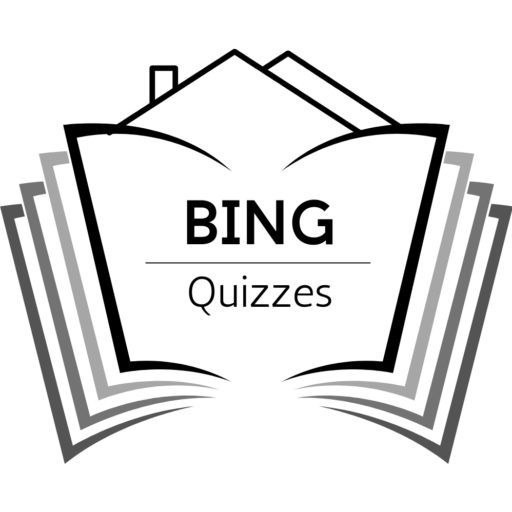What Are Bing Quiz Points, Anyway?
So, you’ve been clicking around on Bing’s homepage, spotted that shiny quiz box, and wondered — what’s the deal with these Bing quiz points?
Well, think of them as your loyalty tokens in the Microsoft Rewards universe. Every time you play a quiz on Bing — whether it’s the “This or That” challenge or a daily trivia — you earn points that stack up inside your rewards account.
The best part? Those points aren’t just for show. You can redeem them for actual stuff like gift cards, sweepstakes entries, or even donations to your favorite charities.
It’s Bing’s way of saying, “Hey, thanks for sticking around!”
The Hidden Gem of Microsoft Rewards
Most people think Microsoft Rewards is only about searching on Bing or using Edge. But here’s the twist — the quizzes are where you can rack up points the fastest if you play smart.
Each quiz gives you a handful of points depending on how many answers you get right. Combine that with your daily streak bonuses, and boom — you’re suddenly climbing through reward levels like a pro.
How You Earn Bing Quiz Points Every Day
Every day, Bing rolls out new quiz formats — from trending news trivia to geography puzzles.
Here’s the quick math:
3-question quizzes usually earn you 10 points.
“This or That” quizzes (10 questions) can score up to 50 points.
Add in your daily set bonus, and you can easily pull in 90–100 points a day just by playing for five minutes.
Small actions, big payoff — that’s the secret sauce.
How the Bing Homepage Quiz Actually Works
Step-by-Step: Joining the Fun
Log into your Microsoft account (so your points are tracked).
Click on the quiz card on Bing’s homepage.
Answer all questions — even if you’re unsure (no penalty for guessing).
That’s it! The system automatically credits your points once you complete it.
Different Quiz Formats You’ll See on Bing
Daily Polls – Quick yes/no or opinion-based questions.
This or That – Choose between two options; get all 10 right for a bonus.
Multiple Choice Trivia – Often tied to news or history themes.
Image Quizzes – Identify places, animals, or objects shown in pictures.
Each type gives a different number of Bing quiz points, but they all count toward your daily total.
Common Mistakes That Cost You Points
Forgetting to log in before playing.
Skipping the daily set bonus.
Ignoring streak days (those multipliers matter!).
Playing after the quiz has expired — yes, they rotate fast.
Bing Quiz Levels: The Secret Ladder to Bigger Rewards
Levels 1, 2, and Beyond – What They Mean
When you first join Microsoft Rewards, you start at Level 1. After earning 500+ points in a month, you move to Level 2, where the perks multiply — literally.
Level 2 members get discounts on gift card redemptions and exclusive bonus quizzes. It’s like being part of a VIP trivia club.
How to Level Up Faster Without Cheating
Consistency beats volume. Even if you just play one quiz a day, your streak builds up.
To move faster:
Complete daily sets (they give multipliers).
Use Edge for searches (extra points).
Participate in weekly quizzes and offers on your rewards dashboard.
The Sweet Spot: Balancing Accuracy and Consistency
Don’t rush through the quiz — accuracy gives you the full point potential. But even if you get a few wrong, keep the streak going. Bing values your activity as much as your score.
How Many Bing Quiz Points Do You Get Per Game?
Typical Point Range for Each Quiz Type
| Quiz Type | Average Points | Bonus Potential |
|---|---|---|
| Daily Quiz | 10–30 points | 10-point streak bonus |
| “This or That” | 50 points | +10 bonus for perfect score |
| Weekly Quiz | 30–40 points | Bonus based on completion |
| Poll | 10 points | Small streak reward |
Weekly & Monthly Point Caps Explained
Bing usually caps daily earning around 150–200 points, but don’t worry — those add up fast. Over a month, that’s roughly 4,000–5,000 points, enough for a small gift card or donation.
Pro Tips to Maximize Bing Quiz Points Every Day
Timing Is Everything – When to Play
The homepage updates around midnight (local time). Playing early means you won’t miss limited-time quizzes.
Using Bonus Streaks and Daily Sets Strategically
Hit your daily set before the quiz — it helps secure streak points across all activities.
Why Logging Into Microsoft Rewards Matters More Than You Think
If you forget to log in, your hard-earned points vanish into the void. Always check your profile before starting any quiz.
Redeeming Your Bing Quiz Points for Real Stuff
Gift Cards, Sweepstakes, and Charities
Once you’ve built up a nice stash, you can cash out for:
Amazon, Starbucks, or Xbox gift cards
Charity donations (yep, you can do good just by quizzing!)
Sweepstakes entries for bigger prizes
How to Cash Out Safely and Track Your Progress
Head to your Microsoft Rewards dashboard. You’ll see your current total and available redemptions. Just a few clicks and you’re done — no tricks, no spam.
FAQs About Bing Quiz Points & Levels
Q1. Do Bing quiz points expire?
Yes, if you stay inactive for 18 months. Keep quizzing to stay active.
Q2. Can I use Bing quiz points on Xbox?
Absolutely! They’re part of the same Microsoft Rewards program.
Q3. How many points can I earn per day?
Typically around 150–200, depending on your activity.
Q4. What’s the difference between Bing quiz and daily set?
The quiz is a standalone activity; the daily set includes multiple actions, including quizzes.
Q5. Can I play Bing quizzes on mobile?
Yes, through the Bing app or mobile browser — works just as well.
Q6. Do wrong answers lose points?
Nope, you just miss out on the potential full score. So, guess away!
Final Thoughts: Make the Most of Every Quiz Moment
If you’re already searching with Bing, you might as well get rewarded for it.
Bing quiz points aren’t just fun — they’re a low-effort way to turn your curiosity into tangible rewards. So next time you see that homepage quiz pop up, don’t scroll past it — give it a go. You’ll learn something new, earn a few points, and inch closer to your next redemption goal.
Author

Robert creates quizzes grounded in real-life issues and clear sourcing. He has moderated online communities, where he verified facts and kept discussions balanced. He’s preparing to apply for a Social Work degree in the UK (the University of Edinburgh is on his list; no current affiliation). His work uses transparent citations and original writing with proper attribution, and updates or corrections are noted when needed. Off the page, he volunteers at a local food bank and hikes long-distance trails.