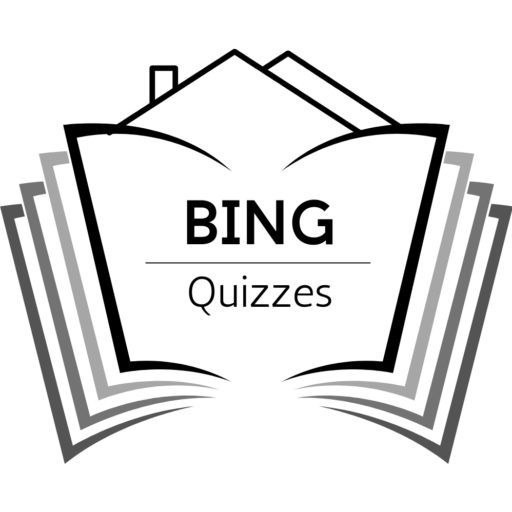Incognito mode seems like a magic cloak for your online activities. Just click a button, and voilà—your browsing history disappears! But does it really keep you private? Let’s break it down.
What Is Incognito Mode?
Incognito mode is a feature in most web browsers. It allows you to browse the internet without saving your history, cookies, or site data. This means that once you close the window, your session is gone. Sounds great, right? But there’s more to it.
What Incognito Mode Does
When you use incognito mode, here’s what happens:
🔹 Your browser won’t keep a record of the sites you visit.
🔹 Cookies are deleted once you close the window.
🔹 Your search history is not saved on your device.
This can be handy if you’re using a shared computer. You can shop for a gift or check your email without leaving a trace.
What Incognito Mode Doesn’t Do
Now, here’s the catch. Incognito mode doesn’t make you invisible online. Here’s what it can’t protect you from:
🔹 Your internet service provider (ISP) can still see your activity.
🔹 Websites can track you through your IP address.
🔹 Employers or schools can monitor your browsing on their networks.
🔹 Malware or tracking software can still gather your data.
So, while incognito mode hides your activity from other users on your device, it doesn’t shield you from the wider internet.
Common Misconceptions About Privacy
Many people think incognito mode means total privacy. This is a myth. Here are a few common beliefs that need clarification:
1. “I’m completely anonymous online.”
Not true! Your ISP and websites can still identify you.
2. “My data is safe from hackers.”
Incognito mode does not protect against malware or phishing attacks.
3. “No one can track my online activity.”
Tracking can still happen through various means like cookies or IP addresses.
When Should You Use Incognito Mode?
Using incognito mode has its perks. Here are some scenarios where it shines:
🔹 Shopping for Gifts: Keep your surprises under wraps.
🔹 Logging into Multiple Accounts: Switch between profiles without logging out.
🔹 Testing Websites: Check how a page looks without cached data.
Alternatives for Better Privacy
If you want more privacy than incognito mode offers, consider these options:
1. Use a VPN: A virtual private network masks your IP address and encrypts your data.
2. Browse with Privacy-Focused Browsers: Consider browsers like Brave or Firefox with enhanced privacy features.
3. Clear Your History Regularly: Make it a habit to delete your browsing data.
Final Thoughts
Incognito mode is a useful tool, but it’s not a complete privacy solution. It helps keep your browsing history private from other users on your device but doesn’t protect you from the wider internet. Understanding its limitations is key. So, the next time you click that incognito button, remember: it’s not a magic privacy shield.
Stay informed, stay safe, and happy browsing!