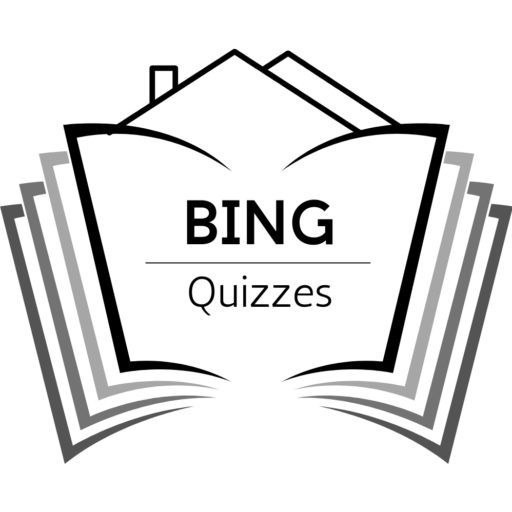Let’s cut to the chase: Incognito mode is not your invisibility cloak. Despite what many believe, hitting that “New Incognito Window” option on your browser doesn’t magically erase all your digital footprints. It’s easy to think that opening an incognito tab instantly makes your browsing disappear into a black hole, but reality bites differently.
Let’s cut to the chase: Incognito mode is not your invisibility cloak. Despite what many believe, hitting that “New Incognito Window” option on your browser doesn’t magically erase all your digital footprints. It’s easy to think that opening an incognito tab instantly makes your browsing disappear into a black hole, but reality bites differently.
When you browse in incognito mode, your browser stops saving your history, cookies, or form data locally. That’s why it’s popular for quickly googling something you’d rather keep private from family members who peek over your shoulder or on a shared computer. But that’s only a tiny piece of the privacy puzzle—incognito browsing is far from covert in the grander scheme of internet tracking.
Who’s Really Watching When You’re in Incognito?
Imagine incognito browsing as more like putting on sunglasses rather than disappearing completely. Your browser stops recording what you do on your own device, but it can’t stop others from keeping tabs on you.
Think about your internet service provider (ISP), your employer if you’re using a work network, or the websites themselves—they all still see your IP address and your online activity. These entities can log everything regardless of whether your browser wipes your history locally.
Then there’s the ugly truth about trackers and cookies. While incognito might wipe cookies after you close the session, websites can still use other, sneakier tracking methods like fingerprinting. This technique looks at the unique combination of your device’s characteristics—screen size, installed fonts, browser settings—you get the idea—and follows you regardless. Incognito mode doesn’t stop that.
Your Privacy vs. Local Privacy
Incognito mode’s main job is local privacy. No one who uses your device will see what you browsed once you close the window. But there’s a big, gaping difference between not leaving traces on your machine and staying anonymous online.
This is why you might find yourself logging into the same website every time you open incognito mode. Sure, cache and cookies do a disappearing act once the window’s closed, but during the session, websites still know who you are if you log in. Plus, anything you choose to download or bookmark will still remain, untouched by incognito’s selective amnesia.
If you expect incognito to hide your activity completely, you’re in for a rude awakening.
What Incognito Mode Actually Does (and Doesn’t)
Let’s break down exactly what incognito mode does:
– 🕵️♂️ Stops the browser from saving your browsing history.
– 🧹 Clears cookies and site data when you close all incognito tabs.
– 📝 Prevents form entries from being saved.
– ⬇️ Doesn’t record downloads in browsing history (files remain on your device).
– 🔒 Doesn’t save passwords or autofill entries.
What it doesn’t do:
– ☁️ Hide your IP address or location.
– 🔐 Encrypt your traffic (VPNs and HTTPS do that).
– 🕵️♂️ Block websites or networks from tracking you.
– 🛑 Stop anyone from capturing your traffic on public or private networks.
– 👻 Prevent malware or malicious scripts from running on visited sites.
In other words, incognito tabs keep secrets only from people who happen to use your computer later. They don’t keep secrets from your network, ISP, or the internet at large.
So, What’s the Point Then?
That begs the question—if incognito doesn’t make you invisible, why bother using it? Well, it’s certainly not useless. For starters, it helps you avoid cluttering up your device with cookies and history when you don’t want long-term records. Need to check a site from scratch, without it personalizing recommendations based on past visits? Incognito helps with that.
Also, it’s a neat way to log into a website with multiple accounts at the same time, given the cookies and login info don’t mix between regular and incognito sessions.
And just like how you wouldn’t trust a cheap lock to keep a thief out but might use it to deter casual snoopers, incognito mode is good for that same casual privacy layer.
What Really Keeps You Private? Spoiler: It’s Not Easy
You want actual privacy? It takes more than clicking incognito mode. Solutions exist but none are one-click fixes. Virtual Private Networks (VPNs), for example, can mask your IP address and encrypt your traffic, making it much harder for your ISP or hackers to spy on your web activities.
Using privacy-focused browsers like Tor routes your internet traffic through multiple layers of encryption and nodes, making it almost impossible to trace. But Tor is slower and can be overkill for casual browsing.
Then there’s the elephant in the room: some sites demand your data to function and track you with or without your consent. Dealing with that is a whole debate, but tools like ad blockers or anti-tracking extensions can lend a hand in reducing what’s collected.
When Does Incognito Mode Actually Shine?
Not all is doom and gloom. Incognito mode has its moments of glory. It’s fantastic when hunting for flights or hotels. You ever noticed how prices creep up after repeated searches? That’s dynamic pricing in action, fueled by cookies. Incognito mode sidesteps that by not leaking your repeated visits to those sites.
Want to test how a website behaves for fresh users? Incognito gives you a clean slate. It’s perfect for developers and designers doing quality checks, so they don’t have to manually clear cache every few minutes.
Still Curious? Quiz Yourself
If this conversation whetted your appetite for testing your knowledge about privacy and tech, why not try your hand at some smart quizzes? You can find some fun challenges that cover everything from search engines to entertainment. For example, explore the Daily challenging quiz to see how savvy you really are with search tricks and tech smarts, or take on the entertainment fun quiz for some geeky fun that might surprise you.
The Bottom Line
Incognito mode’s name suggests secrecy, but it’s mostly about not saving things on your device—not making you the invisible ninja of the internet. Think of it as a partial privacy defender, more like a privacy wall than a fortress. If privacy is your true goal, layering up with strong passwords, VPNs, encrypted tools, and cautious behavior is your best bet.
So, next time you’re tempted to bust out incognito mode thinking no one will see, remember that the real world of online privacy is messy, complicated, and demands much more than just a private tab. Keep your guard up—and your expectations real.